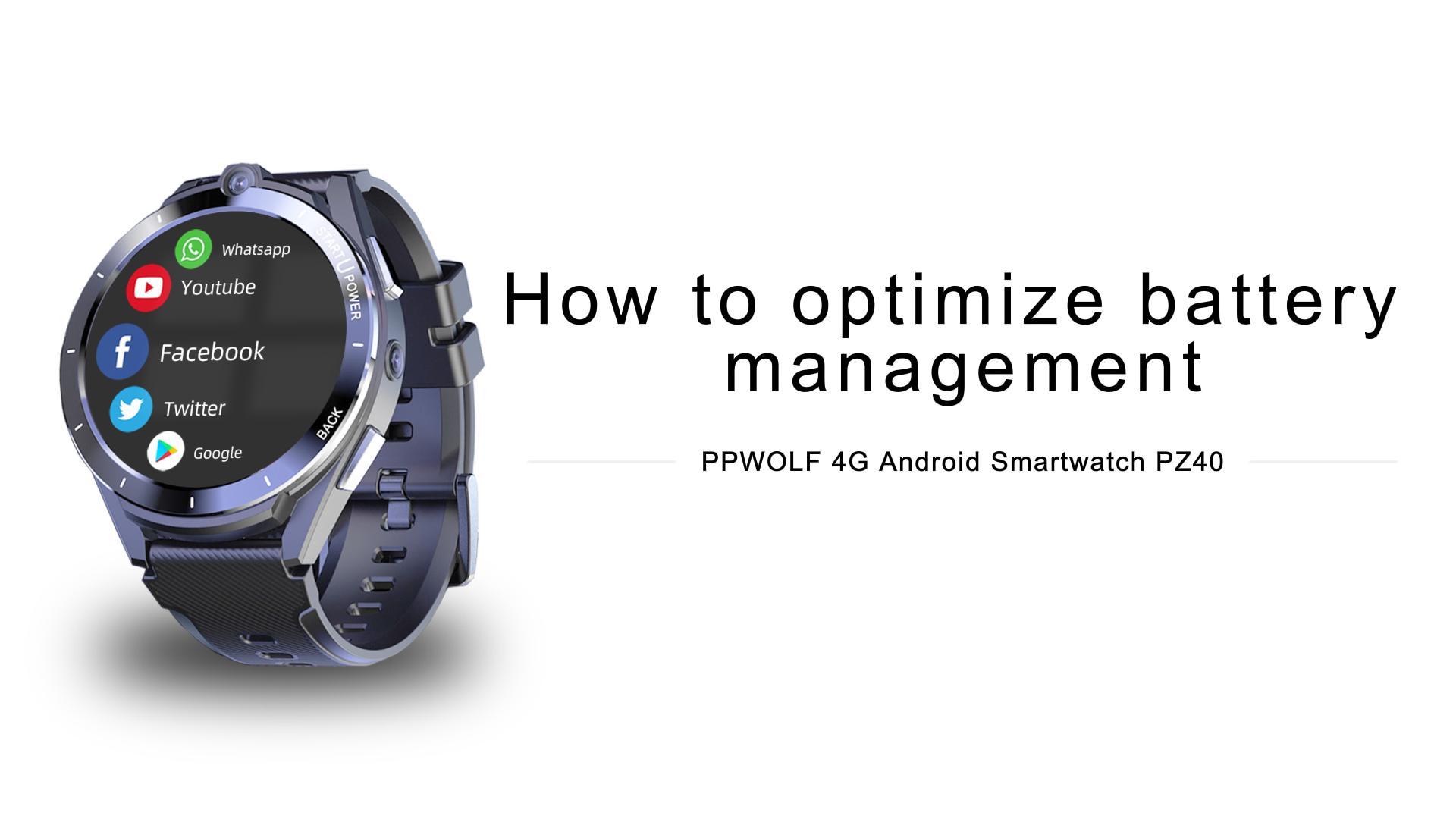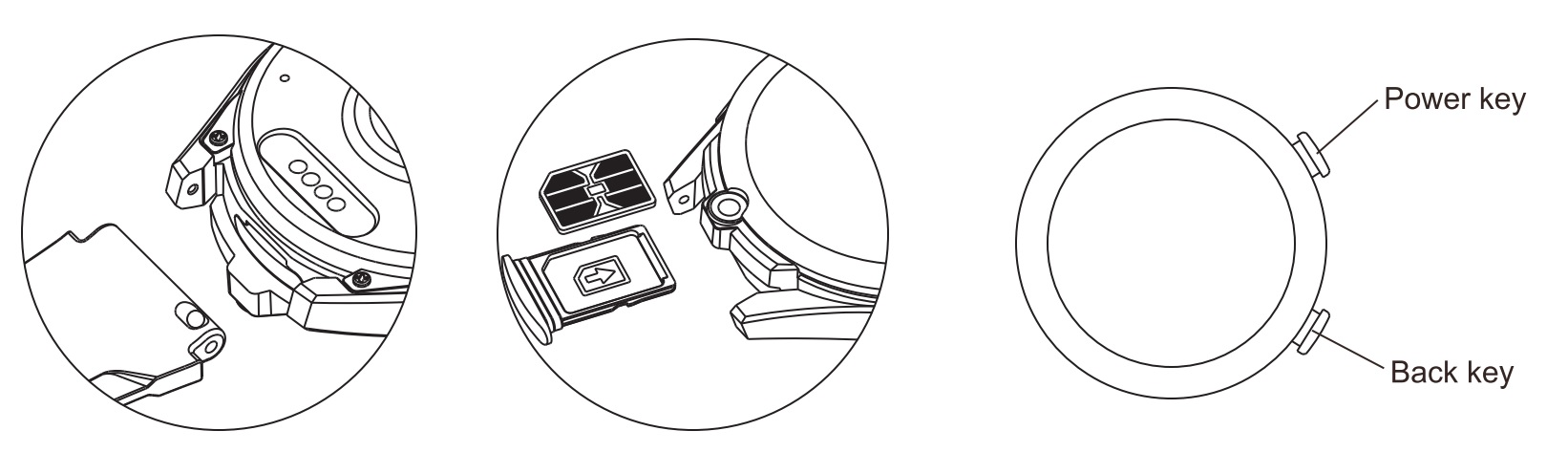Support Center
Support Center/ PZ40
Operation video
Playlist
APP Download

Download and install Gao Fit
For Android users: the app is supported on Android 6.0 and later. To check your Android version, go to Settings -> About phone.
For iOS users: the app is supported on iOS 11.1 and later. To check your iOS version, go to Settings General Information
Method 1: get Gao Fit for iPhone and Android users:
Mobile Assistant -> Scan the QR code to download and install the app on your phone.
Method 2: get Gao Fit for Android users:
Search "WiiWatch 2" on Google Play and download the app
Method 3: get Gao Fit for iPhone users: Search " Gao Fit " in the AppStore and download the app
FAQ
Please check article and video : [ 10 optimization methods to improve the battery life ]
You can transfer files directly on your phone and watch through Bluetooth.
1. Turn on Bluetooth of mobile phone and watch;
2. Send files through the file sharing function;
3. After the file is transferred, it will be saved in the download file directory
Please watch the video above for more help. How to share files via bluetooth
Operation Path:
Settings -> Apps¬ifications -> SEE ALL xx APPS -> select App -> UNINSTALL
You can watch the video: How to delete App?
To inside the SIM card, you will need to power off the watch first .Take out the SIM card tray, lay the SIM card as picture shown, and then put the SIM card tray back into the watch slot. (If the old SIM card is severely deformed, treat it flat before lay it into the card tray, or the SIM card may not be recognized)
Please note that this watch only supports NANO SIM cards
There are 2 shapes can be changed: Round and square screen:
1. Most of the Android apps aren’t optimized to work on round screens, and expect a device with a square screen. The main function of this feature is to make the
interface smaller so that it fits in a square inside the round watch screen.
2. To enable square screen mode, press the power button during 2 seconds until the power menu shows up. Then, press the round icon on the top of the screen and it will change to a square. You have successfully enabled square screen mode.
3. To disable circle screen mode, press the power button during 2 seconds until the power menu shows up. Then, press the circle icon on the top of the screen and it will change to a circle. You have successfully disabled circle screen mode.
Of course, please choose a 22cm detachable strap
Mobile Assistant connection with Gao Fit
1. Enable Bluetooth both on your watch and your phone
2. Scan the QR code shown in the watch with Gao Fit . Once it’s connected successfully the Bluetooth pairing interface will show up Finally, Gao Fit will display all the watch information
3. Once the watch is connected, various functions can be used, such as music control, device search, and notifications via Bluetooth, etc
4. Press on Health inside Gao Fit to display the current exercise data, as well as current and previous health rate values stored on the watch.
5. Click clock face to download new clock faces in your watch; download clock faces from phone is not supported for IOS
Like mobile phones, it supports major languages and input methods from all over the world. Chinese (Simplified), Chinese (Traditional), Japanese, Korean, English, French, Russian, German, Dutch, Portuguese, Arabic, Persian, Brazil, Portugal, Malaysia, Italy, Turkey, Thailand, Vietnam, India, Indonesia, Greece, Spain, Czech and other languages (optional)
The waterproof grade is IP67, which means you can wash your hands with it, but you can NOT swim with it.
The watch has 900mAh, with 24-48 hours of standby time under normal use, 6 hours of music playback time, and 3 hours of talk time. And equipped with a 900mAh power bank.
Related Products
-
Sale!

 Out of stock
Out of stock